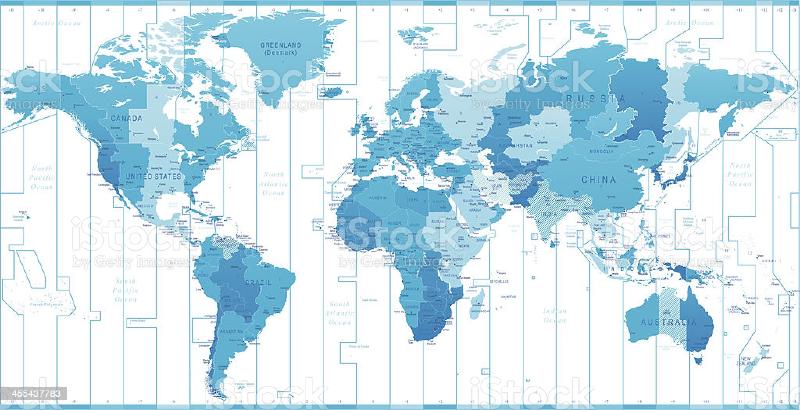TLDR;
- Set the server’s timezone to UTC.
- Synchronize the timezone between the server and the database.
- Use ISO8601 + RFC3339 format when returning datetime to clients.
- Convert datetime to UTC before saving it to the database.
UTC as the Server’s Timezone
When a system or project needs to support multiple timezones, the first consideration is the server’s timezone. Depending on the project’s scale, the servers may be located in different timezones. Therefore, it’s essential to choose a default timezone to avoid inconsistencies when the servers work together. The recommended default timezone is Coordinated Universal Time (UTC) (+0).
Why UTC?
UTC stands for Coordinated Universal Time (en.wikipedia.org/wiki/Coordinated_Universal_Time). It is an international standard that is widely used by various systems and supported by datetime libraries. Many foreign cloud providers also use UTC as the default timezone when initializing virtual private servers (VPS). Choosing UTC is a reasonable choice as it simplifies the configuration process. During development or testing, the project team can easily convert datetime values manually when needed.
For more information, refer to: Always Use UTC Dates and Times: Always Use UTC Dates And Times
Synchronize Timezone Database with the Server
If the database runs on the same server as the application code, there is no need for concern. However, when the database is located on a separate server, it is advisable to synchronize the timezone between them. This ensures that the application avoids errors when retrieving and setting data. Additionally, popular database management systems like MySQL often have a default timezone set to UTC, which aligns with the recommended server timezone.
Use ISO8601 + RFC3339 Format
Client: What about the clients in different timezones?
Server: Don’t worry! The client only needs to send its timezone to the server, and the server will handle the conversion of datetime values accordingly.
Client: …
Server: If you prefer another approach, we can explore alternative solutions.
ISO8601 and RFC3339 are widely recognized standards for representing date and time information. ISO 8601 is an international standard for the interchange of date- and time-related data (ISO_8601), while RFC3339 is an Internet Engineering Task Force (IETF) document that defines a date and time format for internet protocols (RFC3339).
Both standards are similar, with minor differences in some aspects. To accommodate both standards, we can combine them and use the following format:
| |
If milliseconds are required for specific cases, the format can be extended as follows:
| |
Note: You may encounter the format 2021-08-23T14:00:00Z, where Z denotes UTC (+0), which is equivalent to +00:00. However, it’s important to note that many software engineers may not be familiar with this format, leading to potential misunderstandings. Hence, it’s recommended to limit the use of this format.
By setting the default timezone to UTC, synchronizing the timezone between the server and the database, and converting datetime to UTC before storing them in the database, you can ensure consistent and accurate data, reducing the risk of logic bugs.